Optimizing PostgreSQL
PostgreSQL, often referred to as Postgres, is one of the most popular open-source relational database management systems (RDBMS) in the world. Known for its advanced features, flexibility, and reliability, it is a favorite among developers for both small-scale projects and enterprise-level applications. Whether you are a seasoned database administrator or a developer exploring PostgreSQL for the first time, understanding how to optimize Postgres for high performance is crucial. This article will guide you through the essential techniques and best practices to enhance the performance of PostgreSQL. We will cover aspects such as configuration, indexing strategies, query optimization, and hardware considerations to ensure your PostgreSQL instance runs efficiently, even under heavy loads. 1. Configuration Tuning One of the most important steps in optimizing PostgreSQL is tuning its configuration settings. Out-of-the-box, PostgreSQL is set up with default values that are more suited to low-resource environments. However, for production workloads, you’ll need to adjust several settings to maximize performance. Memory Settings Shared Buffers: This parameter determines how much memory PostgreSQL will use for caching data. A common recommendation is to set shared_buffers to 25% of the total system memory. However, this can vary depending on the nature of your application. Work Mem: The work_mem setting controls the amount of memory allocated for internal sort operations and hash tables. For complex queries, especially those involving large datasets, increasing this value can significantly reduce the need for disk-based operations. Effective Cache Size effective_cache_size gives PostgreSQL a rough estimate of how much memory is available for disk caching by the operating system. Setting this too low can lead to inefficient query plans, while setting it too high can result in memory exhaustion. Checkpoint Settings Checkpoints are moments when PostgreSQL writes all the dirty pages from shared buffers to disk. By default, checkpoints are triggered at regular intervals, but under heavy workloads, this can lead to frequent disk I/O and impact performance. Tuning checkpoint_timeout, checkpoint_completion_target, and wal_buffers can help minimize this effect. 2. Indexing Strategies Indexes are a powerful way to speed up database queries, but they can also introduce overhead if used incorrectly. Understanding the right indexing strategies for your workload is key to optimizing PostgreSQL performance. Basic Index Types B-tree Indexes: The default indexing method in PostgreSQL, B-tree indexes are suitable for most use cases where you need to speed up equality and range queries. Hash Indexes: These are used for simple equality comparisons, but they have more limitations and are less frequently used than B-trees. GIN and GIST Indexes: These advanced index types are useful for full-text search and complex queries involving arrays or JSONB data. Index Maintenance While indexes can significantly speed up reads, they come with the downside of slowing down write operations. Regularly maintaining your indexes through vacuuming and reindexing is essential to avoid performance degradation over time. VACUUM: This command is used to reclaim storage occupied by dead tuples. In high-write environments, regular vacuuming ensures that your indexes remain efficient. REINDEX: Occasionally, bloat can accumulate in your indexes, slowing down queries. Running the REINDEX command periodically can help address this issue. 3. Query Optimization Optimizing individual queries is another critical aspect of improving PostgreSQL performance. Poorly written queries or those that don’t take advantage of indexes can lead to significant slowdowns, especially as data volumes increase. Use of EXPLAIN The EXPLAIN command in PostgreSQL is a powerful tool for understanding how the database executes a query. It provides detailed information about query plans, helping you identify potential bottlenecks. Avoiding Sequential Scans By default, PostgreSQL may opt for a sequential scan, where it reads every row in a table, rather than using an index. While this can be efficient for small tables, it becomes problematic as the size of the table grows. You can avoid this by ensuring that appropriate indexes exist and are being used in your queries. Join Strategies When dealing with multiple tables, choosing the right join strategy is essential. PostgreSQL offers three types of join methods: nested loops, hash joins, and merge joins. The query planner automatically decides which to use based on cost estimates, but you can influence this by adjusting the cost parameters or rewriting queries to improve performance. Limit Subqueries Subqueries can be expensive in terms of performance, especially if they return large datasets. Where possible, rewrite subqueries as JOINs, or use window functions to reduce the computational cost. 4. Partitioning Partitioning is a technique where large tables are split into smaller, more manageable pieces. This can drastically improve performance by allowing PostgreSQL to perform operations on just a subset of the data, rather than the entire table. Declarative Partitioning Introduced in PostgreSQL 10, declarative partitioning allows you to define partitions based on range or list values. For example, a table containing historical data could be partitioned by year, allowing queries that target specific time periods to run much faster. Partition Pruning Partition pruning is a feature that ensures PostgreSQL only scans the relevant partitions when executing a query. This reduces both the I/O overhead and the computational cost associated with scanning large tables. 5. Hardware Considerations Optimizing PostgreSQL performance isn’t just about software settings—your hardware plays a significant role as well. As your application scales, understanding the impact of hardware on database performance becomes crucial. CPU and Cores PostgreSQL benefits from multi-core processors, especially for parallel query execution and high-concurrency workloads. Choosing a CPU with a high clock speed is important for single-threaded performance, while more cores will improve throughput in highly concurrent environments. Disk I/O Databases are often bottlenecked by disk I/O, especially for write-heavy workloads. Investing in solid-state drives (SSDs) can lead to significant performance improvements, as they provide much faster read and write speeds compared to traditional hard drives. Network Latency 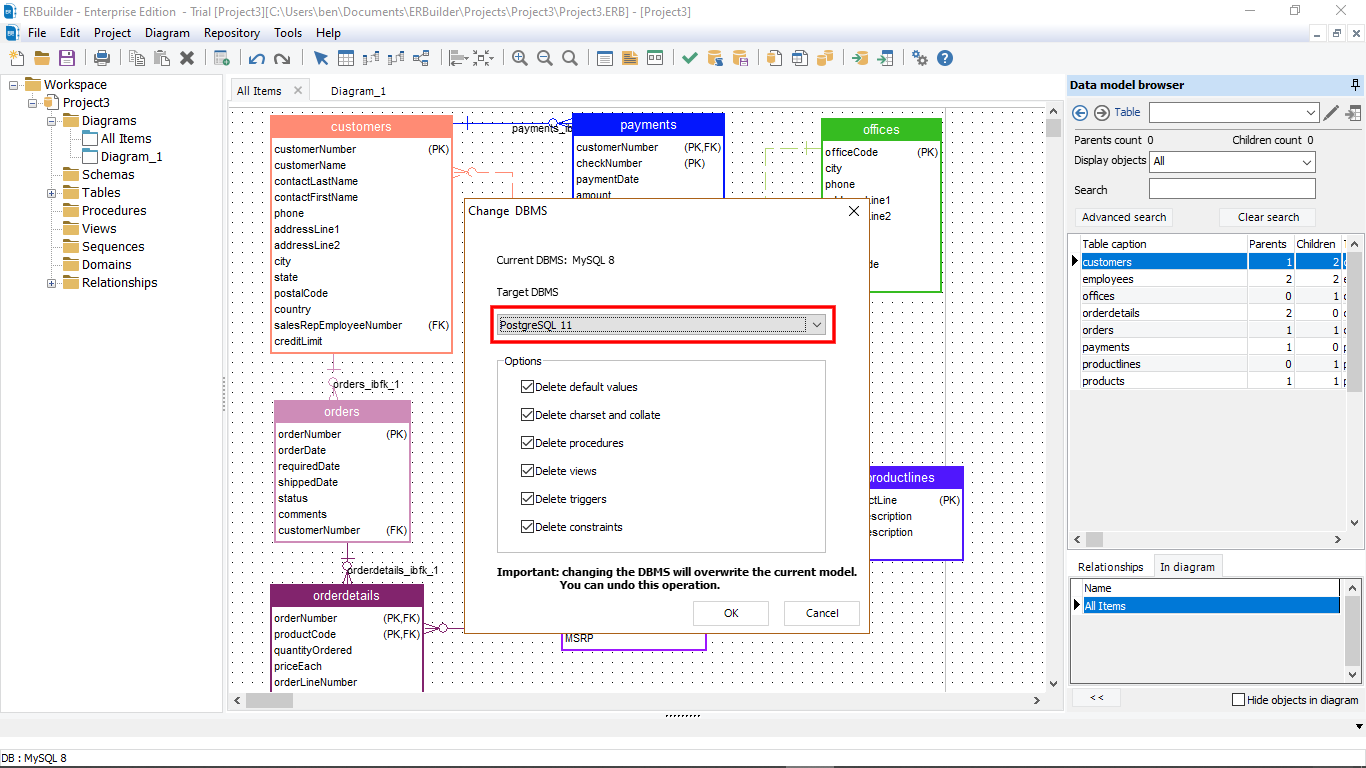 In distributed environments, network latency can have a profound effect on PostgreSQL performance, particularly for read-replica setups or database clusters. Reducing latency by optimizing your network infrastructure can improve query response times. 6. Connection Pooling Managing database connections effectively is key to ensuring optimal performance. By default, PostgreSQL does not impose strict limits on the number of concurrent connections, which can lead to performance issues under heavy load. To address this, many deployments use connection pooling to manage and optimize connections. pgBouncer and pgPool Two popular connection poolers for PostgreSQL are pgBouncer and pgPool. Both can reduce the overhead associated with creating and closing database connections by maintaining a pool of active connections, which can be reused by different clients. 7. Monitoring and Maintenance Continuous monitoring is essential for maintaining the health of your PostgreSQL database. PostgreSQL provides a rich set of tools and extensions, such as pg_stat_statements, which give you insight into query performance, index usage, and table bloat. pg_stat_statements This extension tracks execution statistics for all SQL statements run on your database. By analyzing the output, you can identify slow-running queries and optimize them accordingly. more info PostgreSQL’s autovacuum feature is responsible for cleaning up dead tuples and preventing table bloat. While it’s a crucial maintenance tool, you may need to tweak the settings to ensure it runs efficiently without impacting query performance.
In distributed environments, network latency can have a profound effect on PostgreSQL performance, particularly for read-replica setups or database clusters. Reducing latency by optimizing your network infrastructure can improve query response times. 6. Connection Pooling Managing database connections effectively is key to ensuring optimal performance. By default, PostgreSQL does not impose strict limits on the number of concurrent connections, which can lead to performance issues under heavy load. To address this, many deployments use connection pooling to manage and optimize connections. pgBouncer and pgPool Two popular connection poolers for PostgreSQL are pgBouncer and pgPool. Both can reduce the overhead associated with creating and closing database connections by maintaining a pool of active connections, which can be reused by different clients. 7. Monitoring and Maintenance Continuous monitoring is essential for maintaining the health of your PostgreSQL database. PostgreSQL provides a rich set of tools and extensions, such as pg_stat_statements, which give you insight into query performance, index usage, and table bloat. pg_stat_statements This extension tracks execution statistics for all SQL statements run on your database. By analyzing the output, you can identify slow-running queries and optimize them accordingly. more info PostgreSQL’s autovacuum feature is responsible for cleaning up dead tuples and preventing table bloat. While it’s a crucial maintenance tool, you may need to tweak the settings to ensure it runs efficiently without impacting query performance.